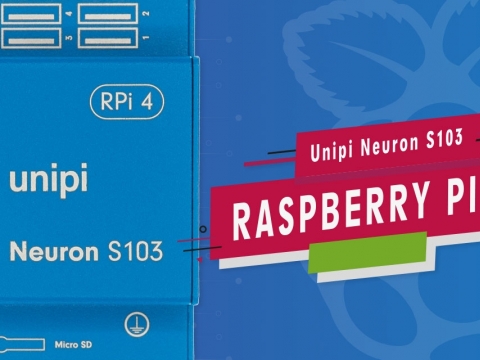News
8.12.2021 Version 2.4.1 of the Mervis IDE development environment brings running programs on an event, advanced customization of the local website (HMI), and many new features.
Mervis is a complete software solution provided for free for each Unipi controller. It is a professional platform suitable for a wide range of applications, from smart home control to industrial automation. The Mervis IDE, the core of the system, is a development environment for creating, debugging, and managing control programs for Unipi PLCs. It also contains an HMI editor for creating and editing web user interfaces and a visualization editor for the Mervis SCADA service. Aside from the IDE, the Mervis Cloud online service package is also available, consisting of the Mervis DB database for data storage and analysis, Mervis Proxy for secure remote access to controllers, and Mervis SCADA interface. For more info about Mervis, please visit this link.New features in Mervis IDE 2.4.1
Execution of programs on event
A program created in the ST language allows its parts to be executed based on a condition (event), e.g., an IF condition, monitoring the change in the state of a variable. With the function block method, the entire program is always executed in each cycle of the main program loop.In cases where it is not necessary to execute a certain part of the program in each cycle, but only once every few seconds or minutes, or quite exceptionally and interconnected with a specific event (e.g., change of digital input), Mervis IDE 2.4.1 brings new functionality.
You can now define event tasks for the PLC, which, according to the two-state variable (bool) controlled from the main program, allows other programs to run based on the current value or the state change of the control variable. Thus, the program is executed either only once, in response to a rising or falling edge of the signal or is executed repeatedly as long as the variable corresponds to the desired state (TRUE / FALSE).
Possibility of advanced visual modification of the local website (HMI)
Another big news in Mervis IDE 2.4.1 is the option of advanced web interface (HMI) customization. Possible modifications include: uploading your own logo, changing the color of the interface, special shapes or effects of buttons and indicators, complete hiding of the panel with HMI controls, and many other modifications.This new functionality will help you create a product with your own branding.