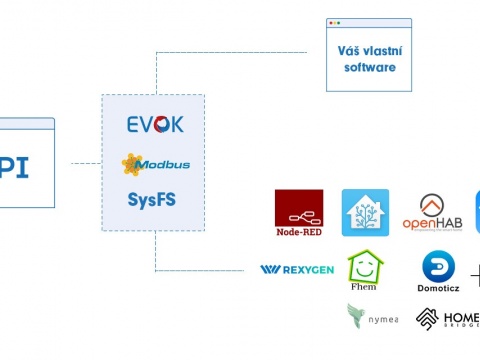Monitor and manage your projects from any place on the world using the Mervis SCADA service available for free.
SCADA (Supervisory Control and Data Acquisition) is a type of control system allowing its user to monitor and manage the operation of all technologies connected to it. The control interface can be accessed remotely from multiple devices.
SCADA system allows you to:
- keep track of the overall system status
- react in time to any potential emergencies
- optimize the system and make issue solving easier with historical data analysis
- reduce maintenance and upkeep costs due to decreased requirements on infrastructure and personnel
SCADA for Unipi controllers
SCADA interface is available as part of the Mervis platform - the officially supported software solution for programming Unipi PLCs, in which the Mervis SCADA service forms a core of the Mervis Cloud online service package.
Why choose Mervis SCADA?
- available for free - all tools for development and management of SCADA interfaces are available free of charge
- quick and easy deployment - create a whole SCADA project by yourself even without any deeper programming knowledge
- free mobile app - monitor and control your system directly from your smartphone
- secure solution - your data are safely stored in an Unipi datacentre and accessed via a secure connection
- centralized project management - monitor, control and solve issues on all your projects using a single central interface
- user-friendly interface - Mervis SCADA features a clean and modern graphic environment for making your work easier
- reduction of operating costs - avoid expenses related to operating your databases or datacentres
- reduction of maintenance costs - keep track of the status of your system and send maintenance crews only when needed
- easy user management - create and manage users, user groups, and their access privileges by only a handful of clicks
- access from anywhere, anytime - connect to your SCADA from computers or mobile devices
- data export - export your operating data in .xsl, .png. or MATLAB formats
Mervis SCADA components
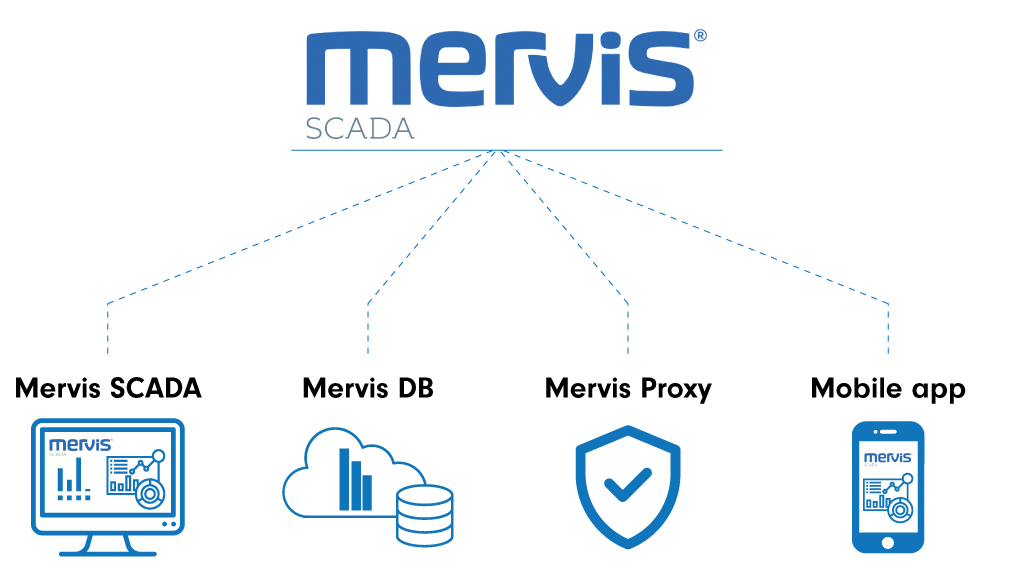
Mervis SCADA
An online service accessible through a web browser, or a mobile app. The service merges access to controllers and their variables (Mervis Proxy) and access to historical data and their analysis (Mervis DB). SCADA project creation, PLC programming and configuration, creation of graphic schematics, and other settings are then performed in the Mervis IDE development environment.
Mervis mobile application
The Mervis mobile app connects your smartphone directly to your SCADA interface. The app allows you to display a data point table for monitoring and changing their values, display graphs of historical data, etc. Mobile app is available for free on Google Play and App Store.
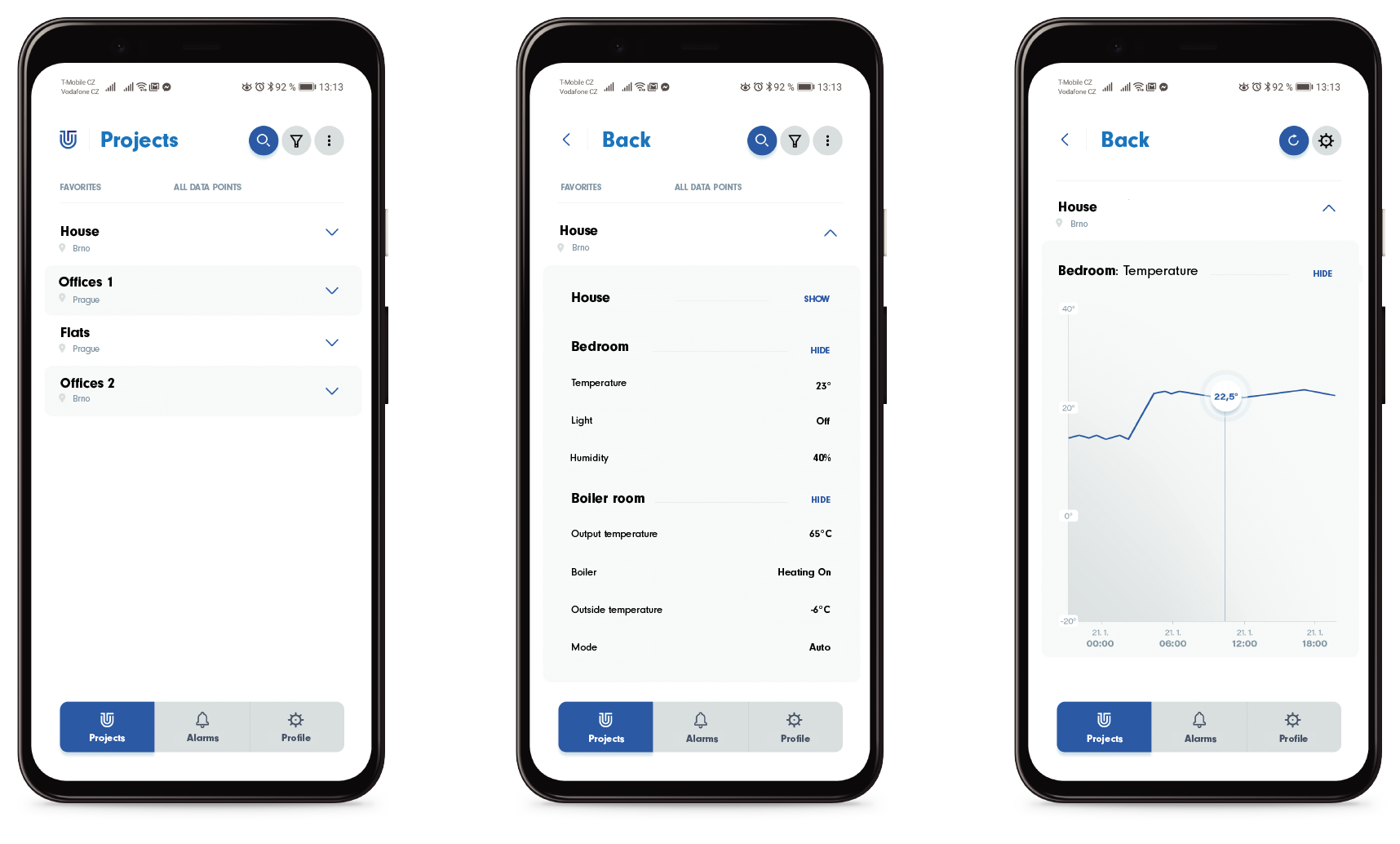
Mobile app interface
Remote access and management (Mervis Proxy)
Mervis Proxy service serves for remote management and programming of Unipi controllers from anywhere in the world. The service does not require any special network settings (port forwarding, firewall exemptions, public IP addresses, etc.) and allows you to keep your controllers protected by your local firewall. The service is necessary for using Mervis SCADA.
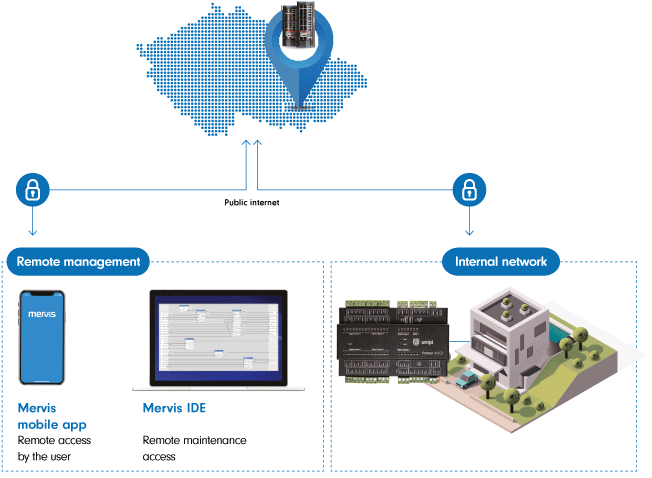
Mervis Proxy schematic
Mervis DB
Mervis DB service is an optional part of Mervis SCADA and allows you to store data from Unipi PLC into a database, using secure storage in the Unipi datacentre. Stored values can be then analyzed in Mervis SCADA using any of the available graphs (see below), or can be exported in .xsl, .csv, .png or MATLAB formats for further use.
Note: If you are interested in storing the data into your on-premise database, get in touch with us at info@unipi.technology. This option is suitable mainly for projects with over 5000 data points.
Data visualisation modes
Datapoint table
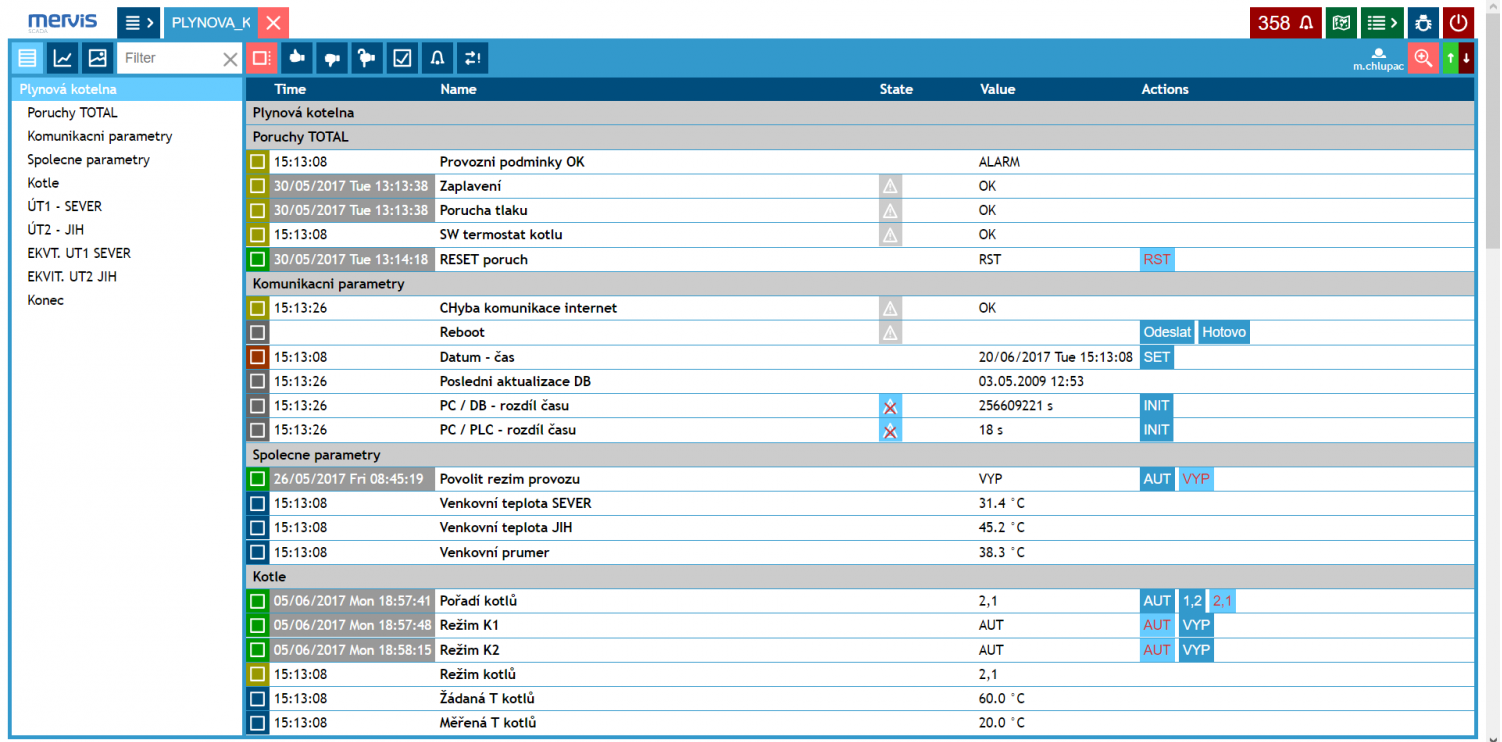 Example of a data point table
Example of a data point table
A clear table offers you quick access to all selected data points. In this mode, you can monitor and change data point values, keep track of the system status, its availability, and other parameters. A separate menu with a list of all projects connected to SCADA is then designed to quickly switch between projects.
Graphic schematic
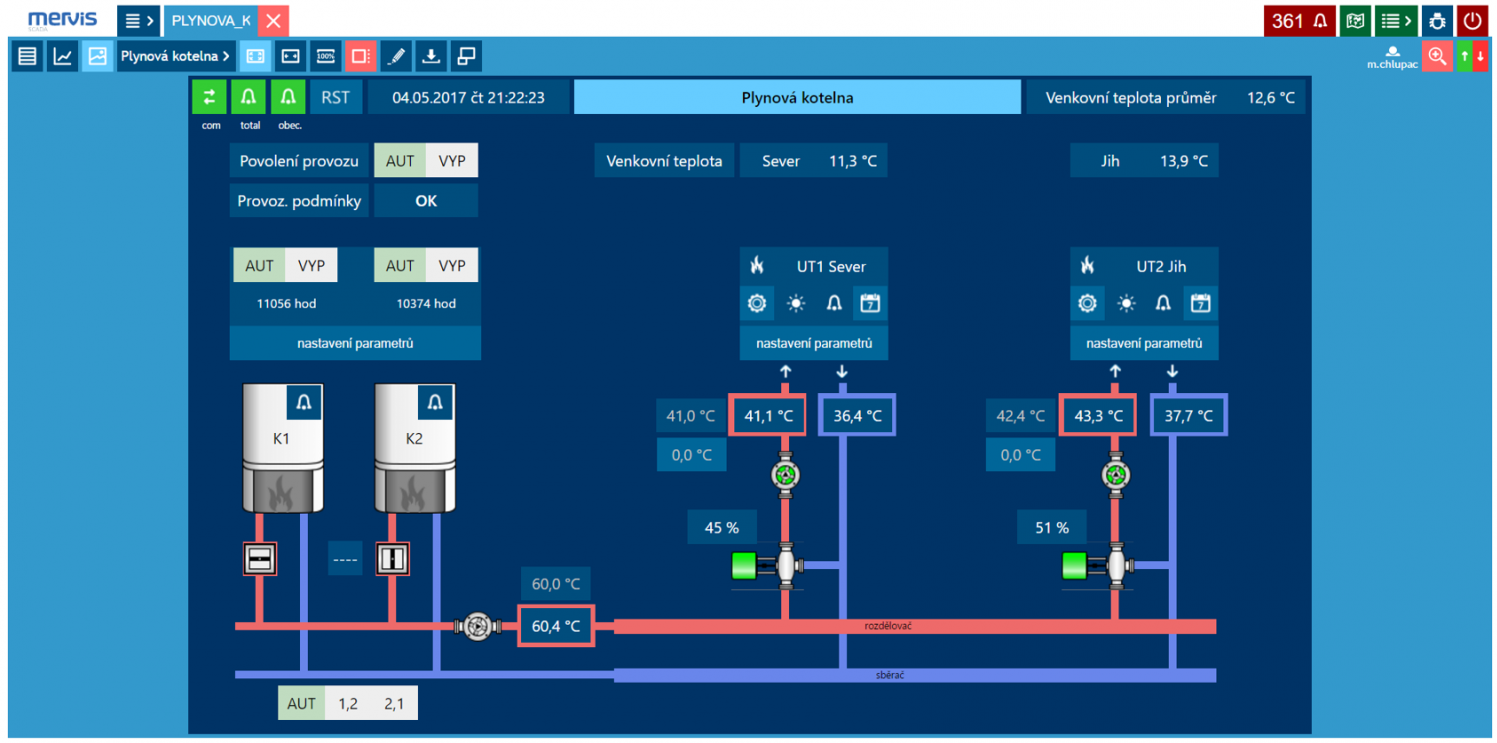 An example graphic schematic
An example graphic schematic
Graphic schematics are designed for quick and descriptive visualization of the current status of the system and its components. Schematics can have the form of a building floorplan, boiler room schematic, visualization of a heating system, etc. Schematics can be created in the Mervis IDE environment using a wide collection of switches, indicators, text fields and other elements and placing them with a single drag-and-drop. Thanks to wide configuration options, you can customize each element to suit your or your customers' needs. You can also import custom images if needed.
Analysis of historical data
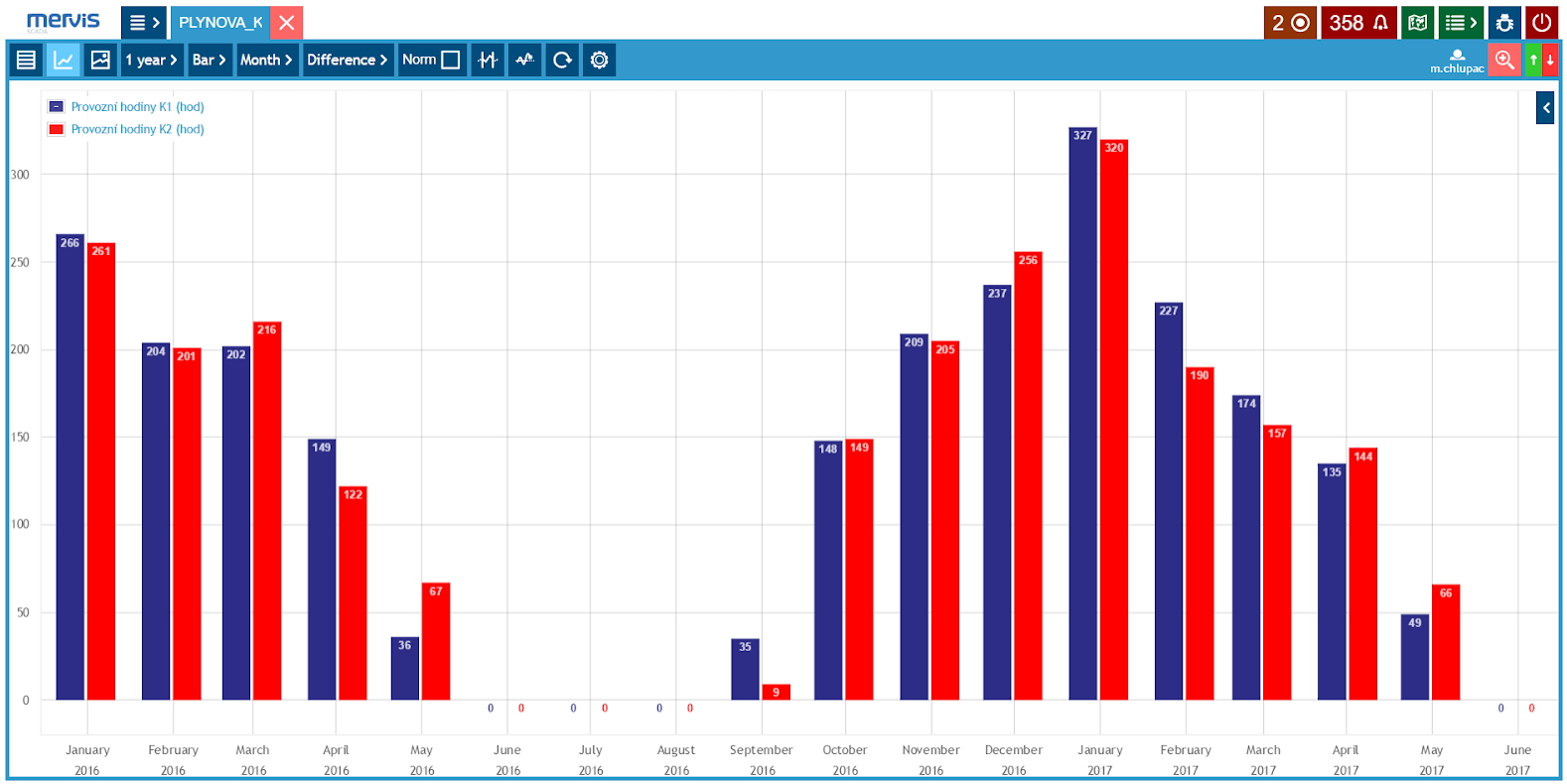 Historical data graph
Historical data graph
When combined with Mervis DB, the Mervis SCADA service features the option to analyze historical data. Both short-term and long-term data can be analyzed and visualized using any of the available graphs - aside from conventional line and column graphs, you can also use carpet, difference or modulo graphs. Thanks to this feature, Mervis SCADA allows you to:
- optimize the operation of your technology to reduce operating costs,
- perform a precise invoicing for your customers,
- perform preventive maintenance to avoid downtimes and failures,
- perform system diagnostics to simplify solving of technical issues,
- and many more options.
Data visualisation options
All three above-mentioned modes can be easily displayed using a computer or a tablet. All you need to do is to visit the scada.unipi.technology page and enter your login and password. For a demonstration, you can visit our sample project available on this link, both the login and password are already filled in.
Historical data graphs and datapoint tables can be also accessed with the mobile app, serving as a connection between Mervis SCADA and your smartphone.
Mervis SCADA - case study
You can explore Mervis SCADA advantages by yourself, using our demonstration Mervis SCADA project for measuring of up to 24 temperatures that combines an Unipi programmable logic controller, Unipi Extension xG18 modules and inexpensive Unipi 1-Wire temperature sensors. For more info, visit the Multiple temperature monitoring using xG18 extension (free) case study available on this link.
How to obtain Mervis SCADA?
- Mervis IDE: a development environment containing a SCADA interface editor. Freely downloadable on the Unipi Knowledge Base.
- Mervis DB: To access the service, simply sign up on the Unipi e-shop and create a new SCADA project in the Account -> Mervis SCADA menu. Mervis DB credentials are generated automatically upon creating a new project in Mervis SCADA though our portal. The conditions for using the Mervis SCADA service and other related services can be found at this link.
- Mervis Proxy: The Mervis Proxy ID required for this service can also be found in the customer section of your account on the Unipi website. The Mervis Proxy service is available free of charge. For a tutorial on obtaining a Mervis Proxy license, please visit this link. Brief user guides for both services are available on this link.
- Mobile App: Click here for installation instructions.
How much will Mervis SCADA cost me?
The first three months of using Mervis SCADA are free. During this trial period, you can freely try all Mervis SCADA functions and customize the interface to suit your needs. If you will continue to use Mervis SCADA after those three months, a monthly fee will be charged according to the datapoint pricelist (available on this link).
What is a data point?
Datapoint is an individual variable stored into Mervis DB or used in a Mervis SCADA project. Depending on the project's scale and the number of connected devices, the number of data points can reach up to several thousand.
How to start using Mervis SCADA?
I have an existing Mervis IDE project
If you already are a user of the Mervis system, all necessary info for creating a SCADA project is available in the Creating a Mervis SCADA project tutorial.
I don't have a Mervis IDE project
If you don't have any previous experience with Mervis, you can start by visiting the following tutorials, which will show you the basics of using the Mervis IDE environment:
- Connecting Mervis IDE to Unipi
- Creating a sample project and testing on Unipi
- Getting licence for Mervis DB, Mervis Proxy and Mervis RT
With the Mervis IDE project up and running, you can continue with the Creating a Mervis SCADA project tutorial.